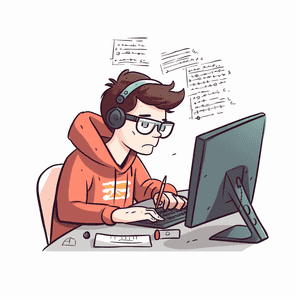
Having the functionality of automatically being prompted to sign your commits while still using PHPStorms Git GUI means you’ll never forget to sign commits again.
To start with, the version of Git installed needs to be > 2.0, otherwise certain options we are using will not work.
On CentOS 7 you’ll need to either build from source, or use a 3rd-party repository such as the IUS Community Project in order to do that. I prefer using repositories over building from source, as it’s easier to update the packages later on.
To use the 3rd-party repository method run the following:
yum install epel-release
yum remove git
rpm -U https://centos7.iuscommunity.org/ius-release.rpm
yum install git2u
Next, if you don’t have a GPG key yet, you’re going to need to generate one, GitHub have a nice guide on this already.
Next we need to add some options to our git config, I’ve went with adding to my global configuration here, however you can set this on a project by project basis by just omitting the --global tag.
git config --global commit.gpgsign true
git config --global user.signingkey ENTER_YOUR_KEY
If you’re confused on how to get your signing key for above, again Github have a guide on that.
At this point, running git commit -S -m "Example commit" will prompt you to enter the password for your secret key.
The last part is to add the following configuration to ~/.gnupg/gpg.conf
no-tty
Now when you make a commit in PHPStorm, you’ll be prompted for the password for your secret key, and the commit will be signed.
Posted on January 23, 2019