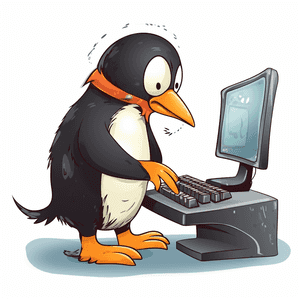
So this is just going to be a bit of knowledge dump of things I’ve picked up lately / don’t want to forget.
Bang Cash !$
If you are intending on running a few commands with the last argument of the command being the same this can be really helpful. For example:
ping 127.0.0.1
netmap !$
traceroute !$
Alternatively you can also do !* to use all the arguments of the previous command.
sudo !!
This one is pretty simple sudo !! takes the last command and re-runs with sudo.
Screen
screen is a great feature that allows you to do any of the following;
– Use multiple shells in a single SSH session.
– Run a long running process without maintaining an active shell or worrying about network disruptions.
– Disconnect and re-connect to a shell from multiple locations.
Using it is very simple, to start it you just use the command screen, from this point you are now inside of a window within screen.
Using screen requires remembering a few more commands (or noting them down in a blog post or something).
Start screen:
screen
To start a screen with a name, you can do the following screen -S 'name'
Create another window:
Ctrl-a c
Next window:
Ctrl-a n
Previous window:
Ctrl-a p
Detach window:
Ctrl-a d
This will detach your window and return you to your bash shell.
Re-attach screen:
screen -r
If you have multiple screens, this will display a list of them and you will have to use the name of the screen as a third parameter to reattach to it.
Searching through previous commands
So as you may know you can use Control + R on Linux to search through previous commands you’ve entered in the terminal. You can with a few modifications of your ~/.profile or ~/.bash_profile improve what is stored in the ~/.bash_history file, making this feature even more useful for remembering previous commands.
Ignore certain commands:
HISTIGNORE="pwd:df:du:cd:ls"
Increase how many commands are stored:
HISTFILESIZE=10000 (the default on most systems is 500)
Don’t save duplicate commands:
HISTCONTROL=ignoredups
Posted on January 14, 2018