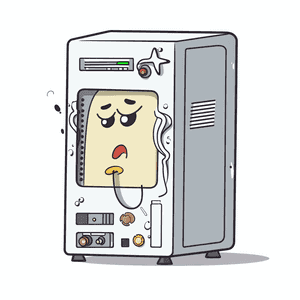
Is your localhost taking longer than expected to load?
A possible quick fix is to edit your httpd.conf file and set 'ServerName' to 127.0.0.1:80 . This can make the difference between millisecond load times and crying while Apache tries to load.
# ServerName gives the name and port that the server uses to identify itself.
# This can often be determined automatically, but we recommend you specify
# it explicitly to prevent problems during startup.
#
# If your host doesn't have a registered DNS name, enter its IP address here.
ServerName 127.0.0.1:80
Posted on November 03, 2014